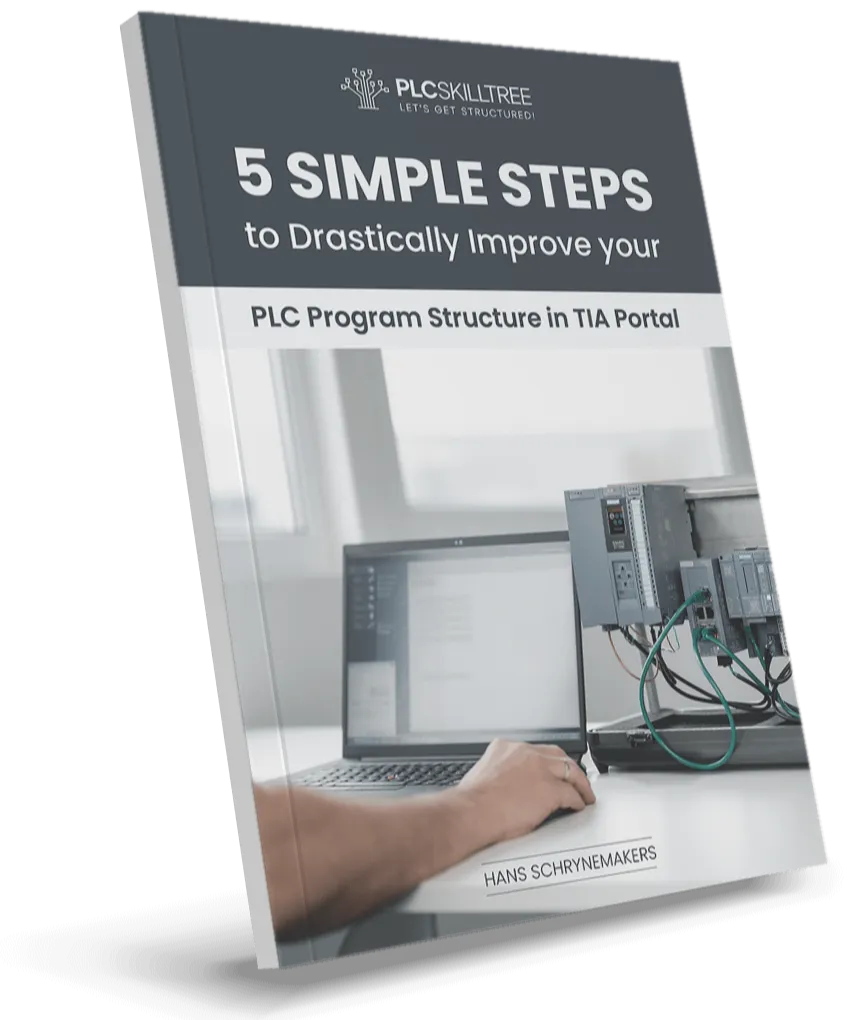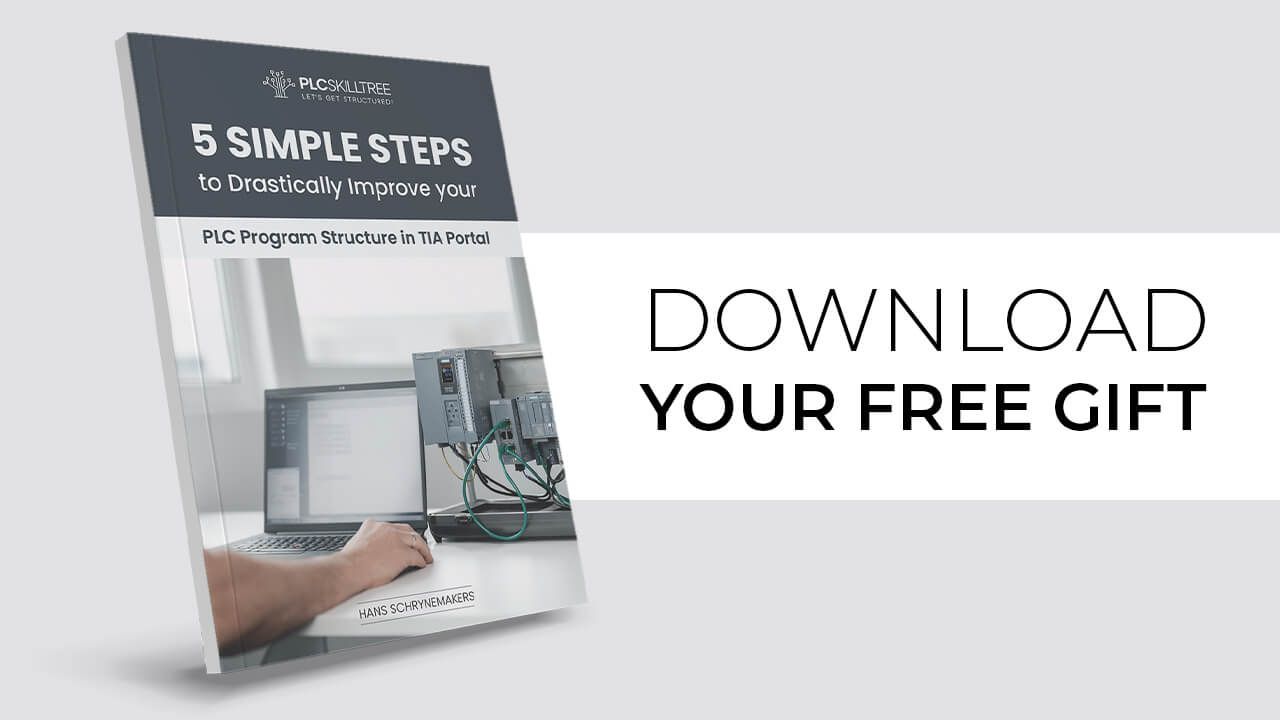Why Your TIA Portal Projects are Always A Mess (And How to Fix It)
Oct 15, 2025
Hey friend, grab a coffee, get comfortable, because today we’re going to talk about something that every single PLC programmer has experienced at some point.
It’s that moment when you open up your PLC project — maybe it’s an old one you haven’t touched in months, or maybe it’s one from a colleague — and your heart just sinks. You scroll through the blocks, the tags, the data types, and it just feels like chaos. Names don’t match, there’s no order, your main program cycle is overloaded with random logic, global tags are flying everywhere, and you think to yourself… “What on earth is going on here? How did this ever run a machine?”
Now here’s the thing: that’s not just you. That’s almost everyone.
I’ve been programming Siemens PLCs for over 20 years, and I can tell you: every single one of us has had messy projects. Even the really good programmers.
But here’s the difference:
Some people just accept that mess as “the way it is”. They say, “Well, that’s programming — it’s always going to be complicated”.
And others — the pros — they learn how to fix it. They learn how to structure their projects in a way that’s clear, maintainable, and scalable.
And that’s what I want to show you today.
So in this article, we’re going to dive into why your TIA Portal projects so often end up a mess — and more importantly, how to fix them.
I’ll walk you through four key steps that will completely change the way you look at your PLC projects. And trust me — you’ll want to stick around until the very end, because the last step is the glue that holds everything together. It’s the one thing that makes sure your projects don’t just start out clean, but actually stay clean over time.
And as a bonus, I’ve also put together a free resource waiting for you at the end — something that will help you drastically improve the structure of your PLC projects in TIA Portal.
Sound good? Alright — let’s jump in.
STEP 1 - Naming and Structure
Step one is all about naming and structure.
Now, I know that sounds almost boring compared to all the cool features in TIA Portal. But trust me, if your projects feel messy, this is where most of the pain is hiding.
Let me give you a real example. I once opened a project where the temperature tags for a heating unit looked like this:
- Temp1
- Heat_Temp
- TemperatureSensor
- TMP_HEAT
- TEMP_
All in the same project. And the best part? Some of those tags were pointing to the exact same signal.
Now, here’s the thing: the PLC doesn’t care. It will run just fine with a hundred variations of “temperature.” But you care when you come back six months later and you’re trying to troubleshoot. Which one of those is the actual tag? Which one is being used in the logic? Which one connects to the HMI?
That’s when you start scrolling, clicking, second-guessing yourself. Ten minutes gone just trying to answer, “What did I call this thing again?”
And if you’re under pressure, you start guessing. You grab the first tag you find. Maybe you even create a new one just to be safe. And before you know it, you’ve got an even bigger mess than you started with.
That’s the danger of inconsistent naming. It doesn’t just slow you down — it multiplies the chaos.
Something about fixing inconsistent naming.
Now let’s talk about structure.
Here’s what usually happens: everything in your project ends up in one giant pile. Your main block is stuffed with logic. Your program blocks folder is just a long, endless list. And tags? There’s thousands of them just scattered around.
Technically, that works. But what does it feel like? It feels like walking into a workshop where every tool is just dumped in a heap on the floor. If you only need a hammer, sure, you might eventually find one. But when you’re trying to do real work, the lack of order grinds you down.
That’s why structure matters.
Structure isn’t about being neat for the sake of being neat. It’s about reducing friction. It’s about being able to open a project and immediately have an overview, a sense of where things live, what belongs together, and how the system flows.
Because here’s the thing: when your project has no structure, you don’t just waste time — you lose trust. You lose trust in your own ability to find what you need. You lose trust in the project itself. And anyone else who looks at your work loses trust in you.
Have you ever handed over a project to a customer or a colleague, and you almost felt embarrassed? Like you wanted to say, “Don’t judge me, I was in a rush.” That’s the feeling of poor structure.
On the flip side, a project with clean structure communicates professionalism instantly. Even if the customer doesn’t fully understand what they’re looking at, they feel it. They see order. They see clarity. They think, “This person knows what they’re doing.”
And that’s the real power of structure. It’s not about showing off to the PLC — the PLC doesn’t care what you call your tags or how you organize your blocks. It’s about showing up as a professional, for yourself and for others.
Now, I know what some of you might be thinking. “Okay, Hans, but this sounds like extra work. Why spend time worrying about names and structure when I could be writing code that actually makes the machine run?”
And I get it. When you’re in the heat of a project, you just want to get things working. But here’s what I’ve learned the hard way: bad naming and no structure costs you more time than it saves.
At first, messy feels fast. You throw tags in, you copy-paste code, you pile everything into one block. It feels like progress. But later, when you can’t find anything, when you have to explain it to someone else, when you need to make changes under pressure — that’s when you pay for it.
Clean naming and structure is an investment. It’s a little discipline now for a lot of saved time later. And not just saved time — saved stress, saved frustration, saved embarrassment.
Think about it: how many times have you opened one of your old projects and thought, “Oh man… what was I even doing here?” That’s the tax you pay for ignoring naming and structure.
Now compare that to opening a project where everything is consistent. Where the names make sense. Where you instantly understand the flow. That’s a confidence boost. That’s a project you want to work on it. You actually enjoy it.
And that confidence changes everything. Because when you trust your own projects, you move faster. You explain things more clearly. You’re proud to hand your work over to colleagues. And your customers feel that too.
So step one isn’t about some hidden feature in TIA Portal. It’s about committing to clarity. Clear names. Clear structure. Order instead of chaos.
And once you get this right, you’ll already feel a huge difference.
But here’s the thing: this is just the foundation. Naming and structure make your projects less painful, but they don’t make them scalable. For that, we need step two.
Because step two is where the magic really starts to happen. It’s where we take the idea of clarity and build on it with modular design. And that’s what’s going to let you create projects that don’t just work today, but can actually grow tomorrow.
STEP 2 - Modularize Everything
So once you’ve got naming and structure under control, the next big step is modularization.
Now, what do I mean by that?
Most messy projects are messy because everything is crammed together. You’ve got one giant function block doing everything under the sun. Or you’ve got a program where logic for recipes, equipment, alarms, and operator interface are all tangled up in the same place.
It works — sure. The PLC doesn’t mind. But it’s fragile. One little change in one part of the project, and suddenly you’ve broken something on the other side.
It’s like building a house where the plumbing, the wiring, and the walls are all poured into the same block of concrete. Yeah, it holds together. But try replacing a pipe in that setup. You’re going to tear the whole thing apart.
That’s what happens in monolithic PLC projects.
Now, modularization is simply saying: “Let’s separate this stuff.” Let’s give each part of the system its own little home, its own little responsibility. The conveyor logic belongs here. The pump logic belongs there. The recipe management lives in its own space.
And the magic is: when each part of your project is its own module, you can change one thing without fear of breaking everything else.
Think about how much easier it is to debug a system when you know, “Okay, if the conveyor isn’t starting, I just need to look inside the conveyor module.” You’re not scrolling through hundreds of networks, wondering if the conveyor logic is hidden between a bunch of recipe calculations.
And here’s the other huge benefit: scalability.
When your logic is modular, adding more equipment is no longer a nightmare. Instead of copy-pasting code all over the place, you just reuse the module. You want a second conveyor? Cool, it’s the same module, just a new instance. You want ten valves instead of three? No problem, the module is already set up for that.
This is the difference between projects that collapse under their own weight and projects that can actually grow.
Now, let me be honest with you: modularization takes discipline. Because in the short term, it feels slower. Instead of just shoving everything into one FB, you’re taking the time to separate concerns. You’re deciding, “Okay, this belongs in its own space.” And when the deadline is looming, it’s tempting to skip that step.
But here’s the truth: skipping modularization is like skipping exercise. You can get away with it for a while, but sooner or later, you pay the price. You pay with fragile code. You pay with sleepless nights on site. You pay with projects that are impossible to maintain.
On the flip side, when you modularize, you feel the benefits every single time you open that project. You feel it when you debug. You feel it when you hand the project to a colleague. You feel it when you revisit the code six months later and immediately know where to look.
And this is not just a technical thing — it’s a mindset shift.
Modularization is really about respecting boundaries. It’s about saying, “Each part of this machine deserves its own little world. I don’t want my pump logic meddling with my recipe logic. I don’t want my conveyor messing around in the HMI.”
When you keep those boundaries, your whole project feels lighter. Cleaner. Easier to reason about.
It also makes you look like a pro. Because customers can sense it. They might not know the details of modular design, but they notice when your project is consistent. They notice when changes don’t create chaos. They notice when problems get solved quickly because everything is in its place.
And you’ll notice it too — in your confidence.
When your projects are modular, you stop dreading changes. You stop fearing that one little tweak is going to unravel the whole thing. Instead, you can say, “Yeah, no problem — I’ll adjust that module.” That kind of confidence not only makes your life easier, it also makes you more valuable. Because you’re the person who can handle complexity without falling apart.
So step two is simple in concept, but powerful in practice: stop writing monolithic code, and start thinking in modules.
Each piece of equipment, each process, each subsystem gets its own place, its own logic, its own boundaries.
Do this, and you’ll see your projects transform from fragile and messy into something that actually scales, that grows with your machine, that you’re proud to put your name on.
And that sets us up perfectly for step three.
Because modularization by itself is powerful, but if your modules are still tangled together, you haven’t solved the whole problem. Step three is about loosening those connections, about creating clean interfaces so your modules can talk to each other without creating a web of dependencies.
And once you get that right, that’s when your projects really start to feel professional.
STEP 3 - Create Clear Interfaces
Alright, so we’ve cleaned up naming and structure, we’ve broken things into modules, and already your project feels lighter. But if we stop here, we’re not quite finished.
Because here’s the problem: even if you have nice, tidy modules, if those modules are all tangled up with each other, you’re still going to have a mess.
Let me explain.
Imagine you build a house with separate rooms: a kitchen, a living room, a bathroom, a bedroom. Great, that’s modular. But then imagine you run pipes and wires randomly through the walls, so the kitchen light switch also turns on the bathroom fan, and the bedroom sink only works if the oven is running. Technically, you’ve got “modules” — but they’re so tangled together that the whole thing is still a nightmare.
That’s what happens in PLC projects when modules are tightly coupled. You’ve got your pump logic and your recipe logic in separate blocks, but they’re constantly poking into each other’s data, grabbing tags directly, sharing random globals. It’s chaos disguised as order.
So what’s the fix?
The fix is to create clear interfaces.
An interface is simply the agreement between two modules: “Here’s what I need from you, and here’s what I’ll give you back.” Nothing more, nothing less.
When you do this, suddenly your modules stop depending on each other’s inner workings. The pump module doesn’t need to know every detail of how the recipe module operates. All it needs to know is: “Do you want me to run? At what speed? And I’ll tell you whether I’m running or faulted.” That’s it. Clean, simple, professional.
This is the heart of what people call clean architecture. It’s the idea that your system should be built in layers. Each layer, each module, has its responsibilities, and they only communicate through clearly defined interfaces.
Why does this matter?
Because this is what makes your project resilient.
When you want to change something, you only touch the inside of the module. As long as you don’t break the interface, everything else keeps working.
Think about how different that feels compared to a tangled project. In a messy project, every change feels like defusing a bomb. You’re holding your breath, hoping you don’t break three other parts of the system. In a clean architecture, you can confidently make changes, because you know the boundaries are intact.
And here’s another benefit: interfaces make your projects easier to communicate.
When you explain your logic to a colleague, you don’t have to walk them through 500 lines of code. You just say, “This module takes these inputs and gives these outputs.” Done. They get it. And if they need to dive deeper, they can, but they don’t have to just to understand the big picture.
That clarity is gold when you’re working in teams, or when you’re handing over to maintenance, or when you’re standing in front of a customer. Because nothing builds trust like being able to explain your system simply.
Now, let me be real with you. Building clean interfaces takes discipline. It means resisting the urge to grab a global tag “just this once.” It means thinking about your modules as little black boxes that should only interact through official channels.
At first, it feels restrictive. You’ll catch yourself thinking, “It would be so much faster if I just reached in there and pulled that value directly.” And yes, it might be faster — for five minutes. But later, when your project collapses under the weight of those shortcuts, you’ll regret it.
Clean interfaces are like guardrails. They keep you from driving off the cliff. They force you to respect the boundaries you worked so hard to create in step two.
And once you get into the habit, you’ll never want to go back. Because you’ll realize: this is what makes your projects scale. This is what makes them maintainable. This is what makes you look like a professional who doesn’t just hack code together but actually engineers solutions.
So step three is all about mindset. Don’t just build modules — build independent modules that talk to each other through interfaces. Think in terms of contracts, not shortcuts. Protect your architecture from the mess of tight coupling.
When you do this, your projects stop feeling fragile. They start feeling solid. Predictable. Safe to change. And that’s the foundation of professional PLC development.
Now, we’ve got one more step. And this is the one I told you about at the beginning — the step most people skip. Because you can have clean names, tidy modules, and even nice interfaces, but if you don’t get this last step right, it all falls apart over time.
Step four is about mindset and maintenance — the discipline that keeps your projects clean, not just on day one, but for years to come.
STEP 4 - Mindset & Maintenance
Okay, we’ve talked about naming, structure, modularization, and clean interfaces. If you get those three right, your projects will already feel a thousand times better.
But here’s the catch: none of it matters if you don’t maintain it.
And this is the part almost everyone skips. This is the reason projects that start out clean eventually drift back into chaos.
Because here’s the truth: building a clean project isn’t a one-time event. It’s a habit. It’s a way of thinking.
Let me explain.
When you’re in the middle of a project, deadlines are looming, machines need to run, the customer is calling, you’re tired — that’s when discipline gets tested. That’s when you’re tempted to cut corners. You think, “I don’t have time to set this up properly. I’ll just throw in a quick tag here, jam some logic in OB1 there, and I’ll fix it later.”
We’ve all done it. And most of us never go back and fix it.
And that’s how the mess creeps back in. One shortcut at a time.
So step four is about adopting a mindset of maintenance.
It’s the decision that says:
“I don’t just want this project to look good today. I want it to stay clean, stay clear, stay professional for the long haul.”
That means a couple of things:
- It means reviewing regularly. After each big milestone, pause and ask: did I create clutter? Did I skip clarity? Can I clean this up before moving forward?
- It means refactoring on purpose. Not just when something breaks, but proactively improving structure as you go.
- It means treating clarity as part of the job, not as an optional extra.
Think of it like maintaining a car. You don’t wait until the engine blows to change the oil. You do it regularly, even when everything seems fine, because you know it prevents disaster down the road.
Your PLC projects are the same. A little cleanup now prevents a nightmare later.
And this is where the professionals stand out. Anybody can start a project neatly. But the real pros are the ones who keep it neat, even under pressure. They’re the ones who have the discipline to say, “No, I’m not going to let this slide. I’m going to do it the right way.”
And you know what? Customers notice. Your colleagues notice. Even if they don’t understand all the details, they notice when your projects remain consistent, predictable, and easy to work with. That’s how you build trust. That’s how you build a reputation.
And let’s be honest — it also feels better for you. It’s exhausting to live in chaos. It’s stressful to dread opening your own projects. When you adopt this mindset of maintenance, your projects stop being a source of stress and start being a source of pride.
Now, I want you to imagine something. Imagine opening a project you built two years ago. Instead of feeling nervous, instead of thinking, “Oh man, this is going to be painful,” you smile. Because you know it’s still clean. You know it’s still structured. You know exactly where everything is.
That’s the payoff of this last step. It’s not glamorous. It’s not about a shiny feature in TIA Portal. It’s about a mindset, a habit, a commitment to professionalism.
So don’t skip it. This is the glue that holds everything else together.
Because naming, structure, modularization, and interfaces will give you a clean project. But maintenance — discipline — mindset? That’s what keeps it clean.
And that’s how you go from being just another programmer hacking code together, to being a professional engineer building systems that last.
Alright, let’s wrap this up.
We’ve covered a lot today, so let’s quickly recap:
- Step 1 was all about naming and structure. Because if you don’t start with clarity, everything else falls apart.
- Step 2 was modularization. Stop building giant blocks of tangled code and start giving each part of your machine its own space.
- Step 3 was about interfaces and clean architecture. Keeping your modules loosely coupled so a change in one place doesn’t break everything else.
- And Step 4 — the step most people skip — was mindset and maintenance. The discipline that keeps your projects clean, not just at the start, but for the long haul.
Now here’s the truth: none of this is theory. These are habits you can start building today. And the sooner you start, the sooner you’ll feel the difference. You’ll stop dreading your projects. You’ll stop wasting hours hunting for tags. You’ll start moving with confidence, knowing exactly where everything is, knowing your system can grow without collapsing.
And if you want to go deeper, I’ve got something for you.
I put together a free guide called “5 Clear Steps to Drastically Improve the Structure of Your PLC Programs in TIA Portal.” It’s short, it’s practical, and it will give you a concrete roadmap to start applying what we’ve talked about today.
So do yourself a favor: go download that guide. The link is right below this article.
Because here’s the deal: you don’t have to keep living with messy projects. You don’t have to keep wasting time and stressing yourself out. With a few clear steps, you can clean up your projects, scale them with confidence, and show up as the professional you already are.
So grab the guide, start applying it, and watch how much smoother your next project feels.
Thanks so much for hanging out with me today. If this article was helpful, please share it with someone else who’s stuck in TIA Portal chaos. Let’s raise the standard together.
Thanks for reading, stay structured, and I’ll see you in the next one.
-Hans

Download your FREE GUIDE NOW!
5 Simple Steps to Drastically Improve your PLC Program Structure in TIA Portal by Hans Schrynemakers
This is one of my most popular guides, and I’m happy to share it with you for free! Inside, you'll learn about:
- The #1 Way to Eliminate Messy PLC Programming in Just 5 Easy Steps!
- The Proven Method for Building Scalable, Future-Ready PLC Applications in TIA Portal.
- Discover How Modular Design and Structured Data Can Eliminate Costly Errors and Downtime.
- Break Free from Unstructured Programming - Build Clear, Modular TIA Portal Applications with Confidence.
- Master the Techniques that Separate Amateur PLC Programmers from Professionals.