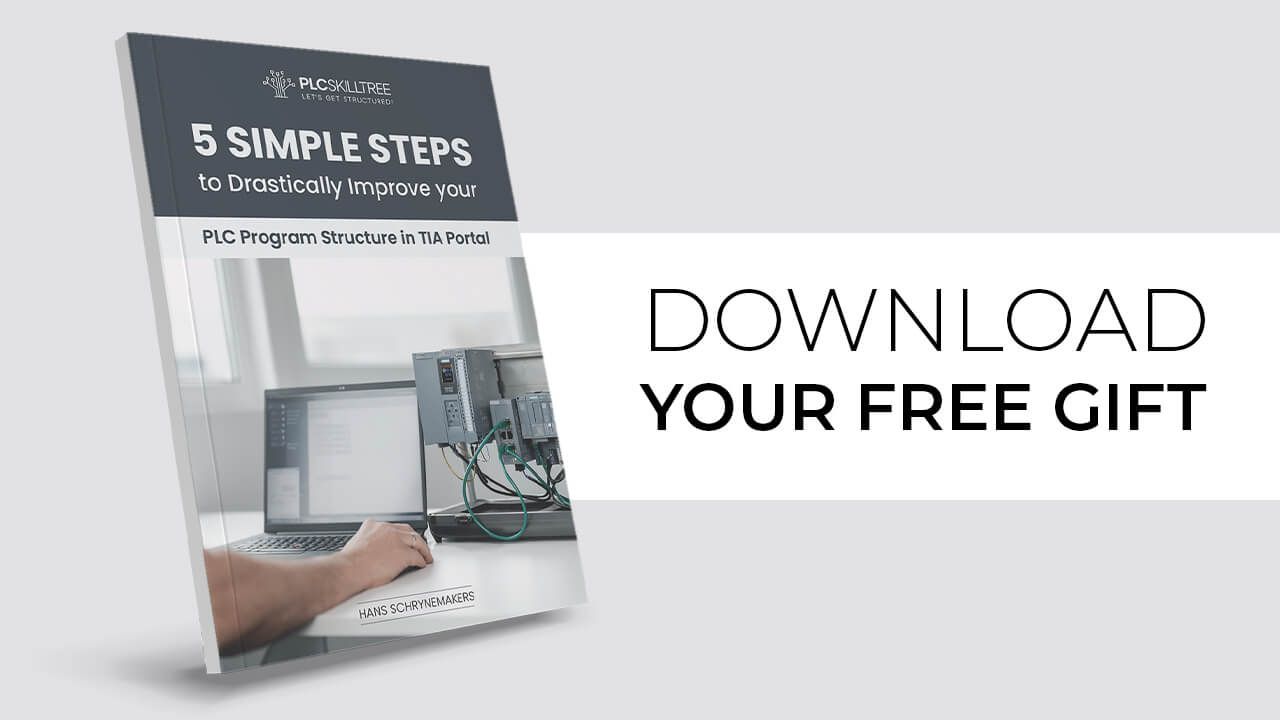TIA Portal
HMI Basics
Course
★★★★★ 4.9/5 from 1.0K+ students
- Self-paced online HMI training course
- Design, build, simulate, and test your first TIA Portal HMI application from scratch
- Learn about process visualization, alarm handling, user administration and much more!
What Will You Learn
Essential TIA concepts within your grasp...

Screen Template
Design a sleek looking and easy-to-navigate screen template - the foundation for every screen.

Process Visualization
Visualize your application process with animated graphics, texts and parameter inputs.

Alarm Handling
Integrate a fully-featured alarm handling system including alarm texts and an alarm view.

Recipe Handling
Store and retrieve different parameter sets by using recipes, recipe elements, and data records.

User Administration
Secure your machine operation by adding user groups, users, and authorizations to your application.

Best Practices
Get the most out of TIA Portal by applying TIA best practices and TIA specific tools.
Featured Reviews
What other are saying about this course
★★★★★
Take this Course
Markus Salonen
Extremely well structured course as expected from Hans. This course teaches you all the necessary basics to get started with your own HMI-implementations.
The most important feature of this course is that it teaches you how to structure your HMI-application in a way that is needed when working with larger HMI-applications. This is something I haven’t seen so much on other TIA Portal HMI-courses.
★★★★★
Clear and Simple Delivery
Richard Humphreys
I was impressed with Hans' PLC course and his perfect delivery of that subject so was highly anticipative of this HMI course. The course is delivered so clearly and simply that to call it HMI basics is an understatement! It is not difficult at all to follow and the content is so clear and well paced that it shows a lot of what is required for a fully functional HMI application.
The PLC and HMI courses work together perfectly and I highly recommend this course to novices and intermediates... so much to learn in this and it sets a framework for my future projects. Great work, Hans. I'll be looking out for your next subject!!
★★★★★
Neat and Professional
Moushtak Khoussein
Very organized and well put material ! and the actual coding and HMI structuring is really neat and professional. highly recommended.
★★★★★
Professionally Presented
Andre Arendse
Great course! I've been to Siemens courses ->this is better. Professionally presented, down to the notes.
★★★★★
Engaging and Valuable
Stratos Chatzivogiatzis
Excellent work! Everything you need to know, to build a complete HMI project in TIA Portal. This class is engaging and filled with valuable real-world examples and best practices. I defenetly recommend it.
Course Curriculum
Section 1: Getting Started
Section 2: Building a Screen Template
Section 3: Visualizing your Application
Section 4: Alarm Handling
Section 5: Recipe Handling
Section 6: User Administration
Section 7: Adding HMI Settings
Section 8: Runtime Simulation/Testing
Section 9: Conclusion

TIA Portal - HMI Basics
Are you excited about building HMI applications in TIA but not sure where to start? Then this course is for you.
$147.00 USD

What do you Get?
By the Numbers
- 1 certificate after completing all lectures
Course Description
Template Creation
We start the course with an overview of the sample application that we'll use throughout the course. First, we will add a new TIA HMI device to our sample project and we'll set up the connection to the PLC (already in the sample project).
After adding our PLC tags to the HMI, we will work our way through designing a beautiful layout for our modern and intuitive screen template.
Process Visualization
With these basic steps in place, I will take you through the steps of adding a process overview screen, complete with animated graphics (graphic lists), texts, and parameter inputs. We will put a lot of importance on using layers for our screen objects and we will define 3 main colours for our application for a modern look.
Alarm Handling
With the process visualization in place, the course will take you through the steps of adding alarm handling to the application. We will create alarm texts (using PLC trigger tags) and we will build an alarm screen from the ground up to display those alarm texts.
Recipe Handling
After alarm handling, our focus will go to recipe handling. We will create a recipe and assign our process parameters (=recipe elements) to them. We will also create a couple of data records that will contain a set of specific values for our parameters. After creating our recipe, we will design a recipe screen that will allow us to load, save, create and delete recipe data records.
User Administration
Now that we got recipes added to the application, it's time to secure our application. We will add a user administration to the application, by creating users, user groups, and authorizations. By implementing a user administration, we will be able to password-protect buttons, parameters and other screen object.
Testing
Finally, with the application complete from a design perspective, the course will take you through the steps of testing all of the exciting features of the HMI application. We will use a simulated PLC application (S7-PLCSIM) together with a runtime HMI application.
At the end of the course, you will be able to construct a clean, modern, and intuitive HMI application from scratch using a wide array of TIA specific skills and TIA best practices.
Now it's time to upgrade yourself and get started with TIA Portal!
Who is this Course for?
You are...
- a system integrator, starting off with your first TIA HMI application
- a field engineer, looking to drastically improve your TIA HMI skills
- an HMI aficionado, eager to learn TIA best practices and practical tips & tricks
You already have...
- a basic knowledge of PLCs and HMIs
- a fundamental understanding of the TIA Portal user environment
- enrolled in my TIA PLC course (optional, not required)